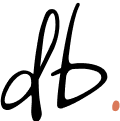In November 2020, I read Digital Minimalism by Cal Newport and decided to try what Newport calls a Digital Declutter. This is a 30-day cleanse of your attention, with thankfully no colonic in sight.
I wrote about my experiences in Digital minimalism in action: the 30-day digital declutter. In that post, I shared my struggles, what worked and the simple changes that had the biggest impact.
I considered the experiment a success. But that was nearly 2 years ago. How much of it am I still practising now?
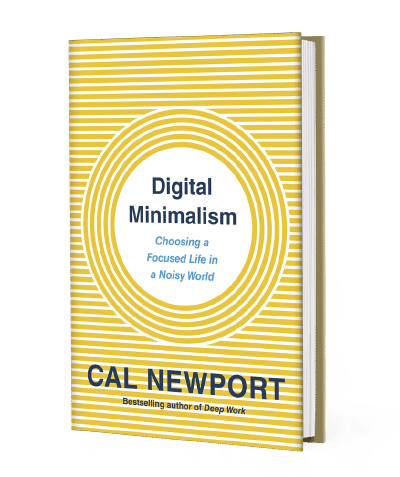
Do Not Disturb
I still use Do Not Disturb on my phone. It’s on all day, by default. 24/7. This feels very normal now and I don’t understand how most people deal with an endless stream of unpredictable interruptions.
I enjoy the process of periodically reviewing a group of notifications—a kind of social buffet—at a time of my choosing, rather than each one blurting its way into my life when it feels like it. I still like to see notifications on my lock screen so I can quickly triage. You may need to manually enable this under Focus > Do Not Disturb > Options > Show on Lock Screen. The default on the newer versions of iOS (16+) seems to be: show no notifications at all until you exit Do Not Disturb. I like my notifications displayed in a Stack which I can quickly expand (Notifications > Display As > Stack) if I tap. Experiment to see which you prefer.
(The latest iOS release has also added a Scheduled Summary feature, but I’m yet to try this.)
My Favourites list has grown slightly to make sure the right people can get through when they call me. Two rings will let anyone through. This is a great redundancy option. As a result, I have only answered one or two spam calls in a couple of years.
I do turn Do Not Disturb off sometimes. Usually on a weekend when I’m planning something with friends, or to participate in a quick-fire, vitriolic commentary on a sports event.
No push notifications for Slack or email
I still have push notifications disabled for new emails and Slack messages. I generally check emails once in the morning and once at night, and don’t feel as though I miss anything urgent.
For Slack, I see messages when I’m sitting at my desk looking at Slack. That said, I’ve gone even further and experimented with pausing Slack notifications even when I’m sitting at my laptop. This means that there are no messages sliding into the corner of my screen when I’m talking with someone else or trying to write something. I still check Slack enough in between calls to not miss urgent asks. I recommend more people try this—I’m an Engineering Manager who needs to communicate frequently with a lot of different people, and it hasn’t caused me any issues yet.
Again, it’s easy to resume notifications if you’re waiting on something urgent. This is about setting up defaults that conserve your attention.
Deleting social media
In my original experiment, I stayed away from most social media. This stuck afterwards and I ended up deleting all of my social media accounts, except for LinkedIn.*
I deleted Facebook first. This was already on the cards as I’d stopped using it. It felt good.
After that taste of freedom, Instagram fell shortly afterwards. This was more unexpected. Last time, I wrote “I’ll keep Instagram but likely only browse on weekends, from a laptop. This negates most of the downside without having to forsake the whole experience.” I still think this is a good strategy for using social media, but I just grew tired of Instagram and found the whole game unappealing after a while. I was also going through a divorce at the time and my Instagram was essentially a record of my marriage.
Finally, I deleted my Twitter account. Twitter has always been my favourite and I felt the most hesitation here. I was probably on to something because about 6 months later, I am back on Twitter. This time, with a clearer intent. I am starting to write more and needed a way to distribute ideas and connect with smart folk. I struggled to see how this would work via organic search and newsletters alone.
I’m now enjoying Twitter, in controlled doses. This stuff is still easy to overdose on.
* LinkedIn has remained solely through professional necessity, not merit.
What’s changed
Digital Minimalism is not just about removing things. I expanded my digital world in a few directions too.
- I like to watch interviews, podcasts and documentaries on YouTube. But YouTube’s suggested videos algorithm is a open sewer of click-baity trash. I found a browser extension called Unhook that removes the suggestions, along with pretty much anything else that annoys you. It is a dramatically better experience.
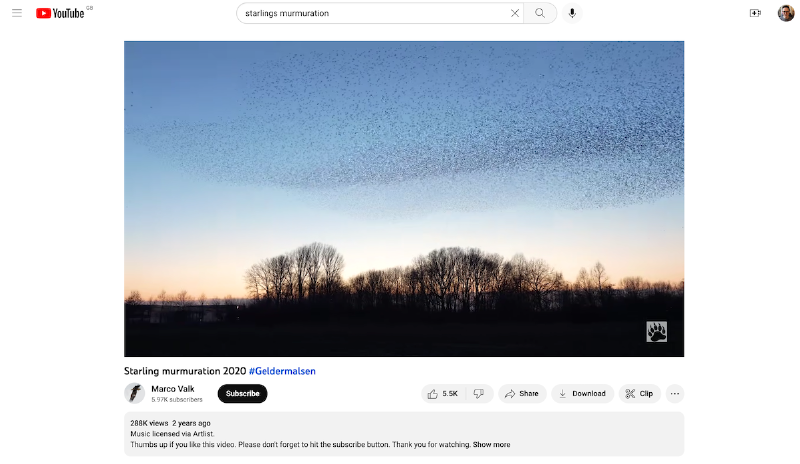
- Banking: Starling. I switched banks because the Nationwide app was very slow; I got bored of 10hrs of downtime every fortnight, and I hate card readers. Starling is night-and-day better. The app is well-designed and I decided to enable push notifications for every purchase I make. This allows me to be more aware of what I’m spending and to categorise each outgoing as it comes through. This kind of categorisation is hard to do without an immediate prompt—you will forget. Push notifications are really helpful here.
- Email: Mimestream. Previously, I sang the praises of Tempo. Sadly, it has since been sunset. I now use Mimestream for email. It’s built for Gmail users who use macOS. It’s not as pretty and it doesn’t have the unique triage flows that made Tempo great, but it’s fast and reliable. I don’t leave it open in the background: open, get to Inbox Zero, close.
- Despite the previous breakup, I have recently started using my Apple Watch again. The nag of watch notifications is mostly silenced by using Do Not Disturb and the new Weather watch faces are minimal.
- I hate my Amazon Echos. I bought a few Echos for my house not long after the original declutter. The interface-free device felt in line with what I was looking for in technology. They are now the least favourite part of my day. It’s amazing how far they have not come. Over the last year, they appear to have gotten worse at understanding the most basic commands, whilst also interjecting updates at the least appropriate times e.g. telling me about Amazon subscriptions when I’m setting a meditation timer.
Hey you.
Interested in inner work, wisdom and learning?