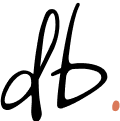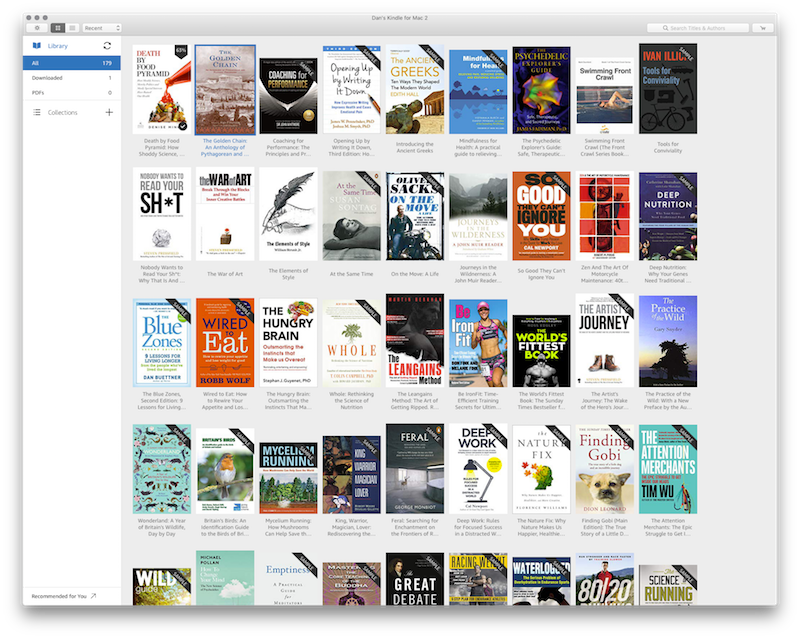
My Kindle is one of my favourite gifts from my wife. I resisted the idea of an electronic reader for a long time, but after seeing Gina use hers on holiday and at home, my curiosity grew.
Besides the convenience, a big selling point for me was highlighting—being able to select and save passages from what I was reading. I rarely read without taking notes, so being able to save and review notes digitally was an irresistible proposition.
So I read, and I highlighted. The problem is that I would rarely return to my highlights. You can access them from the Kindle Highlights web interface. It’s not bad, but it’s a little locked away. As a result, all my treasured highlights remained saved but largely forgotten.
But then I came across Readwise.io, via 5-Bullet Friday:
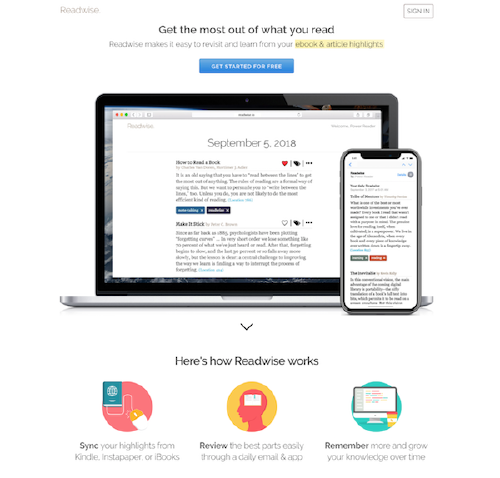
It’s a very simple idea:
- You give Readwise access to your Kindle highlights.
- It will then gobble them all up and each day send you a random selection of highlights in an email.
I don’t think Amazon provides official API access to Highlights yet, so Readwise does some automated scraping of each book. I enjoyed watching it hoover everything up.

The next day I received my first email:
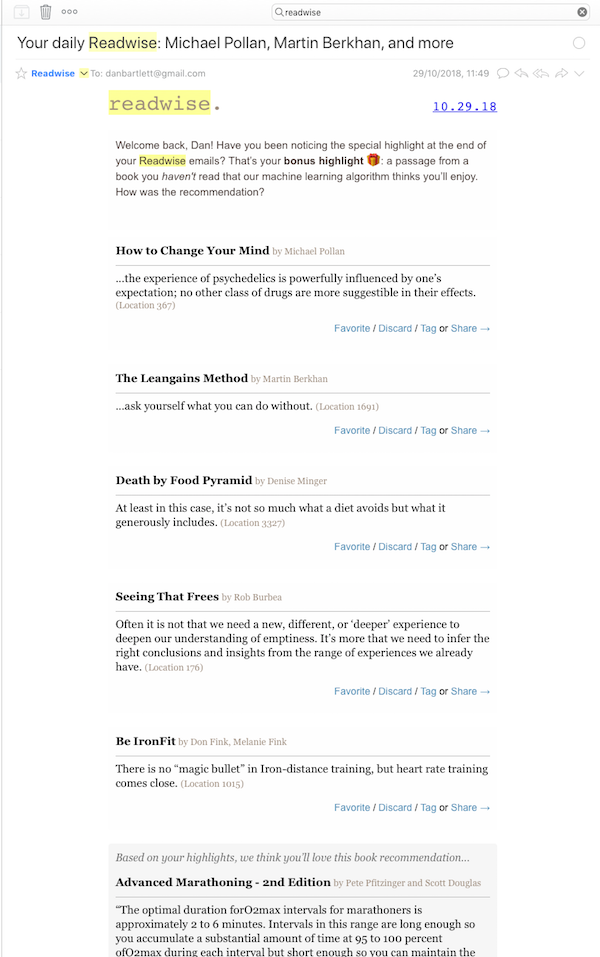
For relentless readers and note takers like me, this is a wonderful thing to receive. Each morning I’m reminded of important insights that I’d previously saved away. At the bottom of the email, you also get a suggested quote from a book you haven’t read.
The blogger in me was even more excited.
Finding the context
For example, Tuesday morning my Readwise email came through and I saw this quote from Denise Minger’s excellent Death by Food Pyramid:
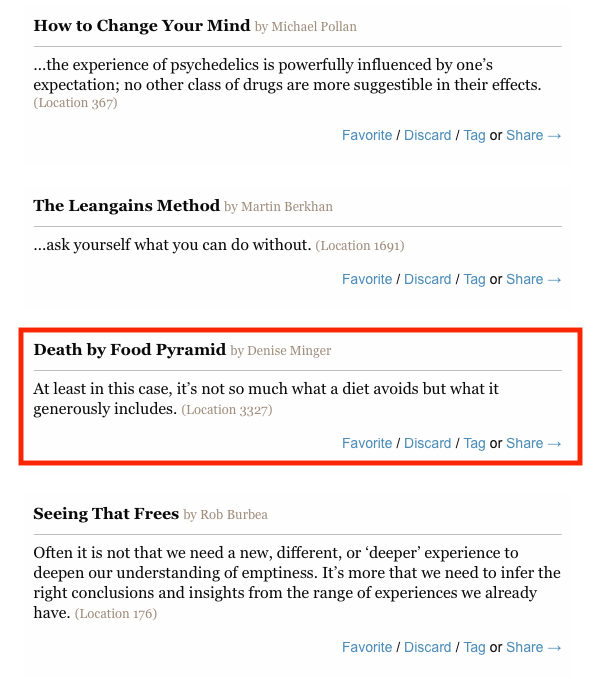
It reminded me of a theme that I’d wanted to write about for a while: that people are obsessed with what to restrict in their diets, rather than focusing on what it includes.
But before quoting, I wanted to re-visit the context in the book. How easy would that be?
The email contains a link to get you back to the relevant book page in your Amazon Highlights. And from there I could ‘Open in Kindle’:
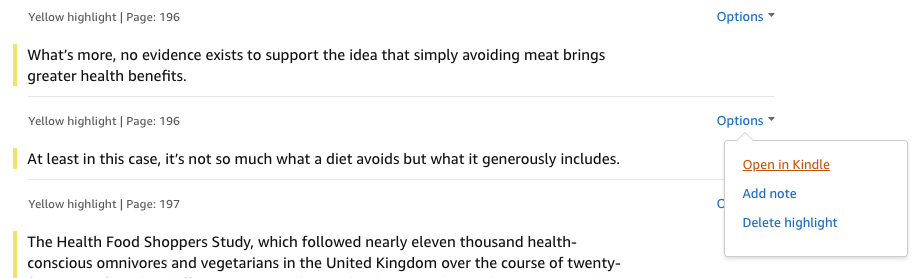
I wasn’t sure how that was going to work out, considering I was on my MacBook Pro. But it turns out there’s a pretty powerful Kindle app that you can install:

Once I had that installed, I clicked the Open in Kindle link again, and voila:

Within a few minutes of re-reading the appropriate section, I had an outline of a blog post ready to go. This is a great workflow that I will be using more often.
It’s not all about books
Readwise isn’t just about Kindle highlights. You can also connect other highlighting apps, like Instapaper. This was a big enough sell that I’ve started reading web articles through Instapaper again so that I can feed those highlights into my daily emails too.
Readwise also has some other neat features that I’ve not used yet:
- Tagging your quotes
- Favouriting quotes
- Exporting everything to Evernote
Registration with Readwise is free, and you get a 30-day free trial. After that, you’ll need to pay. I was a little disappointed at first, but on reflection I’m happy they have a plan to sustain the service in the long term.
For the Lite version, it’s the equivalent of $2.99 (£2.30) per month. If it was any more than that, I’d probably leave it behind, but for the value it provides, I’ll probably stay on board.
Saving important ideas is not much use if you never come back to them. Readwise is a simple and effective way of bringing your highlights back into your awareness. If you’re a blogger, it’s also a great way of being reminded about important ideas to share with your readers.
Have you tried Readwise? What did you think?
Get my sharpest ideas, once a week.
I publish every day on fitness, tech, wisdom & learning, drawing on my experience as a founder, coach & meditator. I distill the best insights every Wednesday: