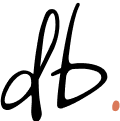It’s time to break the tyranny of note-taking apps and blogging platforms: write your online content in a universal language that encourages flow and keeps you focused on the content.

When you’re writing for the Internet, you want to be able to save and move your writings around as easily as possible. You don’t want each new app loosing bits of your formatting. After you’ve published your words, you don’t want them locked into that one particular presentation forever, right?
Most of us are aware how painful it is to try and move a formatted document from one piece of software to the other, and then on to the web. Furthermore, many apps and services don’t stick around forever, and then we’re left with all of our writings stuck in one particular format.
The problem is that we write in formats that only one application understands. We cater for the particular presentation needs of one piece of software, instead of just marking up the basic content: our words.
Markdown says that your words and files don’t need to be tailored to some specific application, like Word or a HTML editor.
Created in 2004, and already loved by geeks the world over, Markdown is very simple to learn and use.
Let’s look at some Markdown:
# My title
A normal paragraph with a little _emphasis_.
> A pithy quote
## A Subtitle
**Warning:** Learn to [Google](https://google.com)
And here’s what that looks like in HTML (the format you’re reading it in now):
My title
A normal paragraph with a little emphasis.
A pithy quote
A Subtitle
Warning: Learn to Google
As you can see, Markdown is just plain text with a few fancy characters, which means you don’t need a special editor to write it.
Because of its simplicity, it’s also easily readable. You can probably figure most of it out just by eye and you don’t need to be a programmer to write it either. For example, it’s pretty intuitive to wrap some asterisks around a word to make it stand out, and some of you will already use similar tricks when writing messages.
The plain text nature of Markdown also means Markdown documents are very portable. I can copy the above Markdown into any other compatible editor and continue writing. Or I can just stick to a plain-text editor. Either way, the document remains pristine and unpolluted by any particular app.
Markdown-specific editors will give you live previews of your content as you write it:
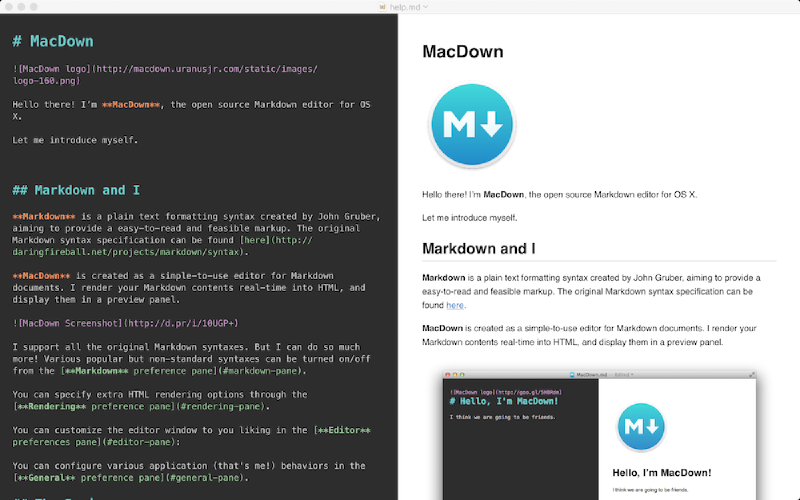
All of the above mean it’s much easier to backup your work. You can keep all of your files in one folder which is synced to Dropbox or iCloud or Google Drive. What’s more, the files are extremely lightweight and take up very little space.
One facet of Markdown that is not mentioned as much is that it promotes a better writing experience. A standard app usually has various formatting options dotted around the screen, requiring you to lift off the keyboard, select text with the mouse and then find the right buttons.
That doesn’t sound like a big deal, and you probably do it without thinking, but over time the interruptions add up and the ideal writing flow is broken.
As with many things, good writing depends on flow, and the less we can interrupt this process, the more faithfully and rapidly we can translate the words from your head onto a screen.
In Markdown, the markup is simple enough that you can just type it as you go. When you want something italicised you know to just type a couple of underscores either side of your content. No need to reach for the mouse and delay the next masterful sentence.
How I use Markdown
My articles often start in Trello or Ulysses. Like all quality writing apps, they both support Markdown. When an idea arrives, I can start furiously typing and formatting on the go, without worrying about presentation.
When I’m ready to publish the content I can just copy the text into my blog software, Ghost. It understands Markdown too, so all headers, emphasis, bolding, quotes etc are preserved.
When I hit publish, Ghost automagically exports the Markdown for me into HTML, ready for the Internet to marvel at. This export process is seamless and is as simple as clicking a button.
Markdown can be exported into hundreds of different formats, depending on your needs. You’re not locked into any format, and if you want to change how the finished article looks, you need only export it into a different format. Any edits you make to the article are still in Markdown itself, so it remains simple.
However many times you export, and wherever you publish, your original words are safe and accessible, without being locked into the presentational particulars of one application.
Exporting to HTML, for the web, is easy. PDF? Got it. Markdown is also a solid base for writing a book, as it can be exported to ePub, amongst many other ebook-specific formats. There is no better way to save your valuable words.
There you have it. Markdown is without a doubt the saviour of the Internet. It’s:
- Easy to write
- Easy to read
- Easy to backup
- Very portable
- Encourages improved writing flow
- Exportable to any format you can think of
Try drafting your next piece of writing in Markdown. Once you get the hang of it you won’t go back.
Get my sharpest ideas, once a week.
I publish every day on fitness, tech, wisdom & learning, drawing on my experience as a founder, coach & meditator. I distill the best insights every Wednesday: